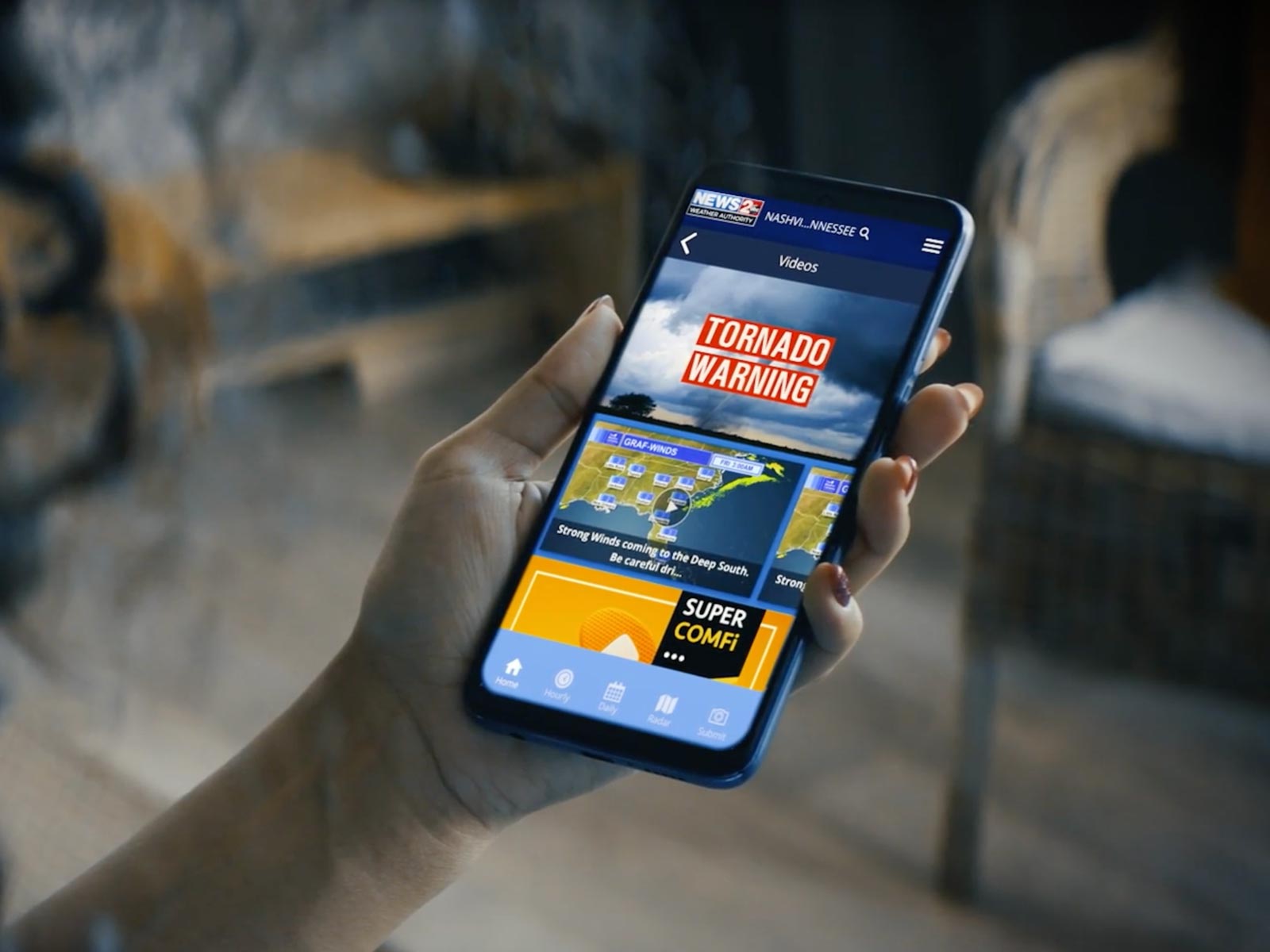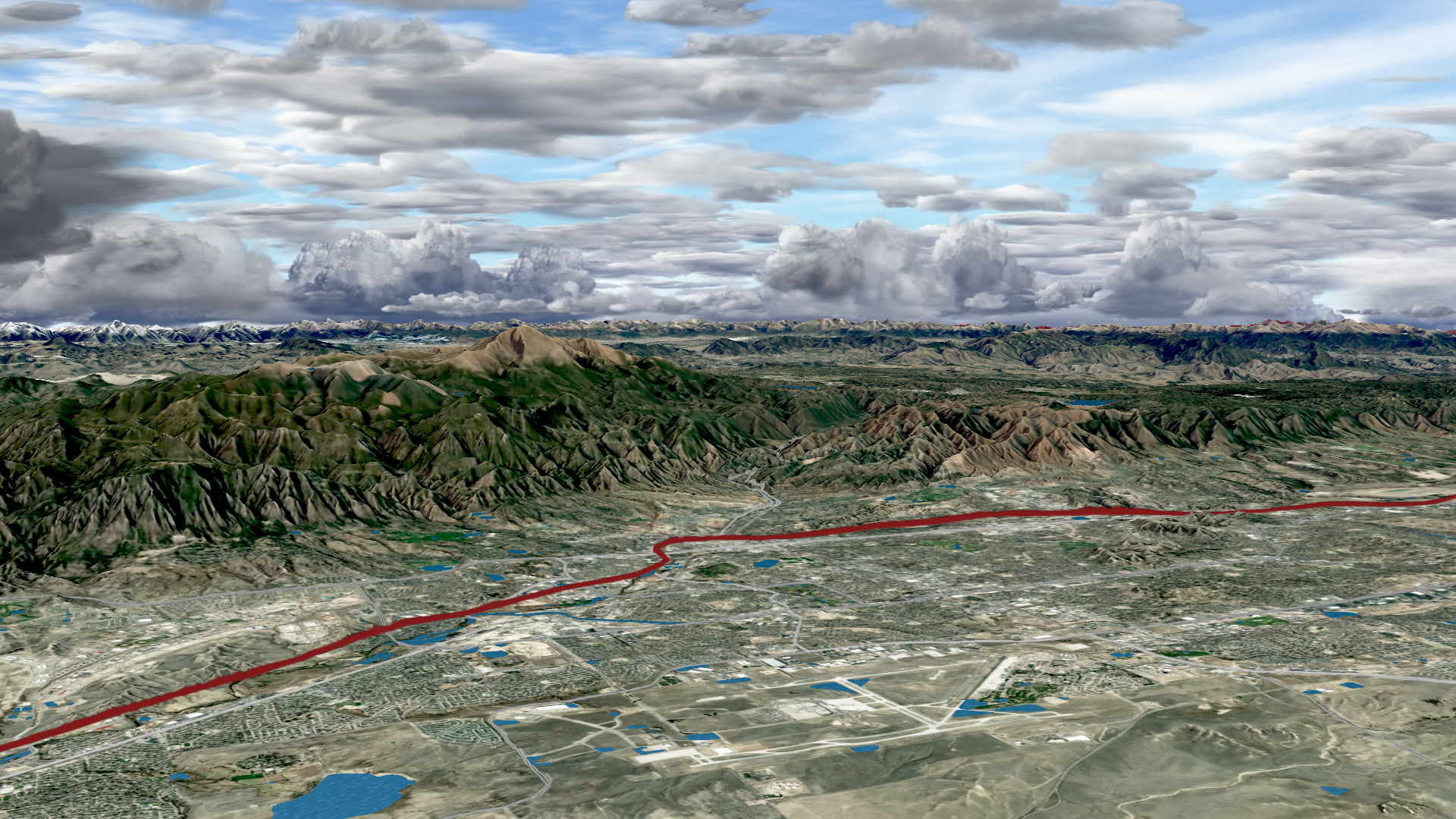Weather intelligence for the future: Crafting a strategic enterprise approach to changing environmental conditions
Continue reading

Max Web
Plug-and-play tools and interactive weather forecast widgets that help attract viewers and advertisers.
Easily customizable forecast widgets keep visitors coming back
Integrate plug-and-play tools and interactive content into your website to display powerful weather data that help attract viewers and advertisers. Harness the power of accurate, reliable weather forecasts with customizable widgets that reflect your brand while helping you better inform your audience.
Plug-and-play tools help drive monetization
Leverage industry-leading technology to help engage and monetize every visitor to your website, regardless of the browser.
Benefits
Increase time spent
Keep viewers engaged on your website with current conditions, forecast data and informative weather and traffic maps.
Drive repeat visits
Deliver geo-contextual weather or traffic information when users need it most.
Support audience safety
Provide potentially life-saving information during severe weather.
Product showcase
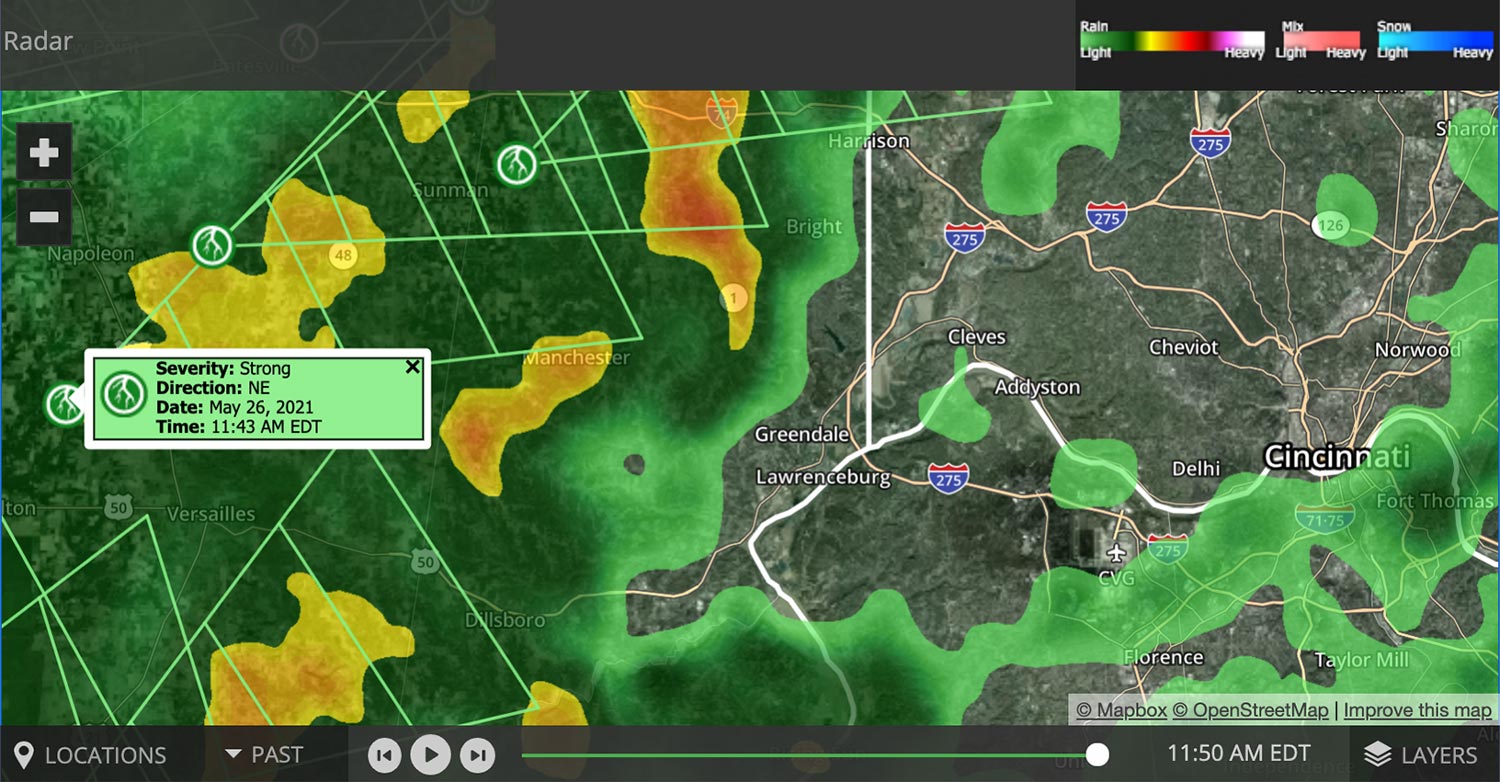
Max Web storm cone widget example
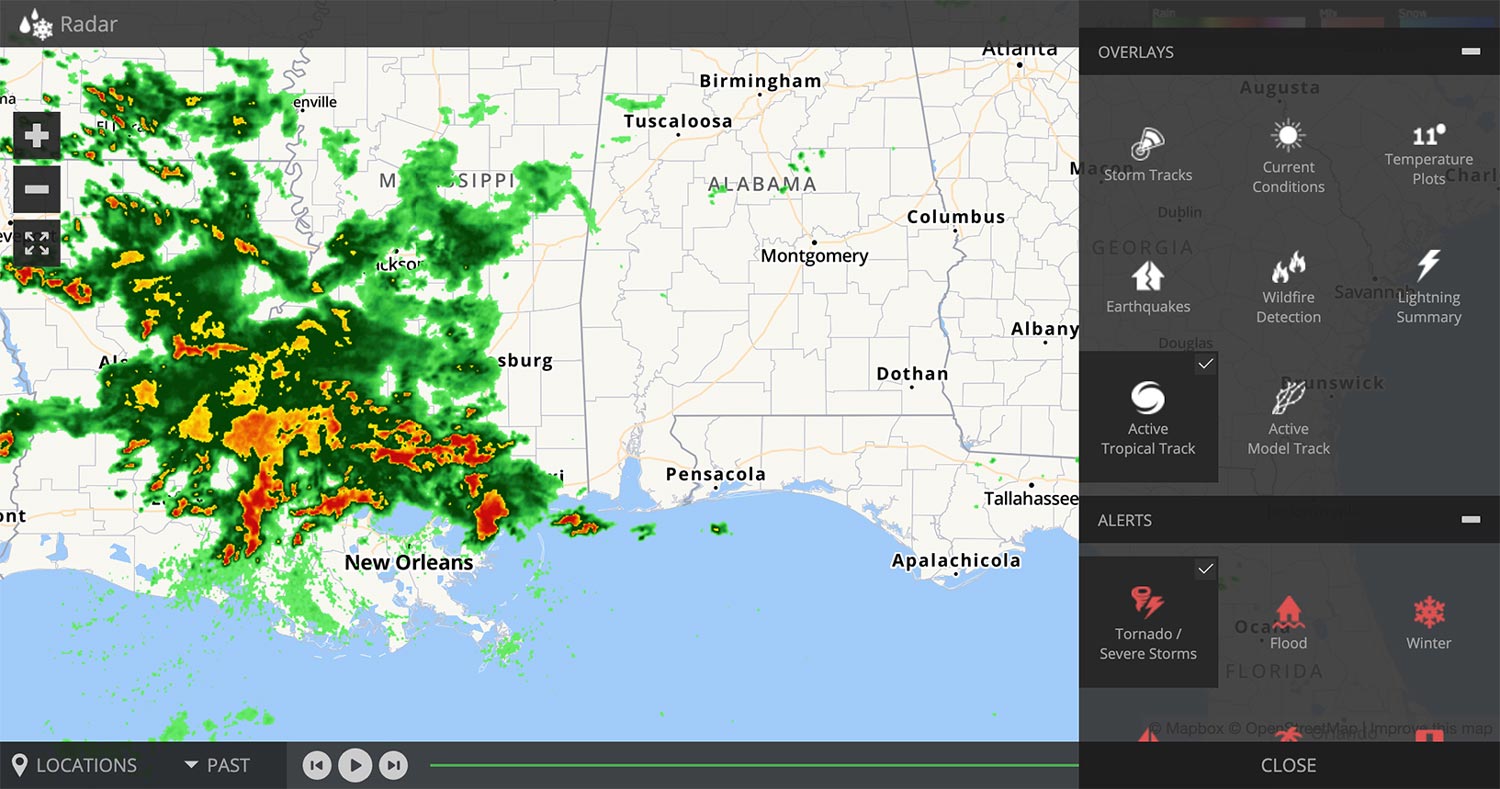
Max Web weather radar widget example
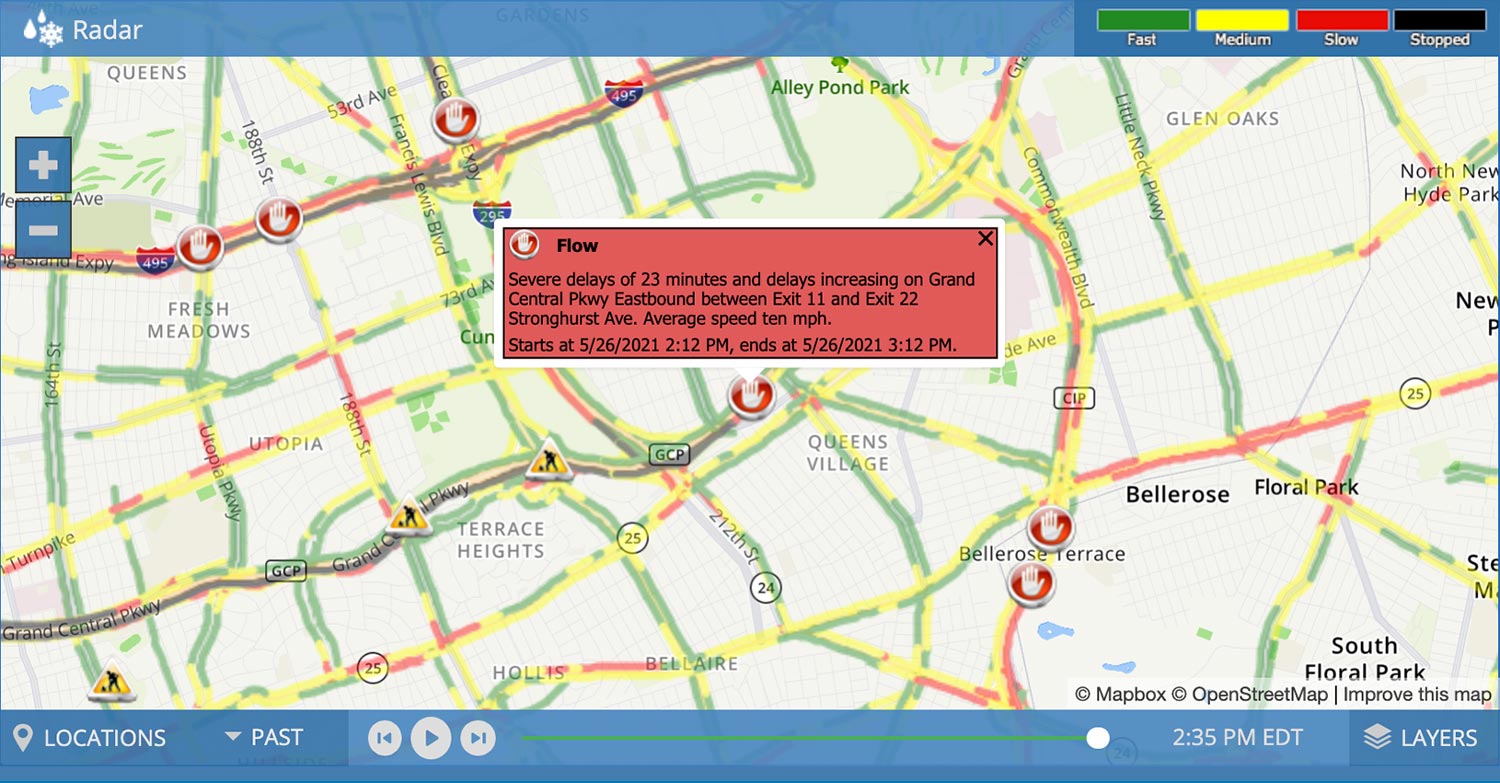
Max Web traffic widget example
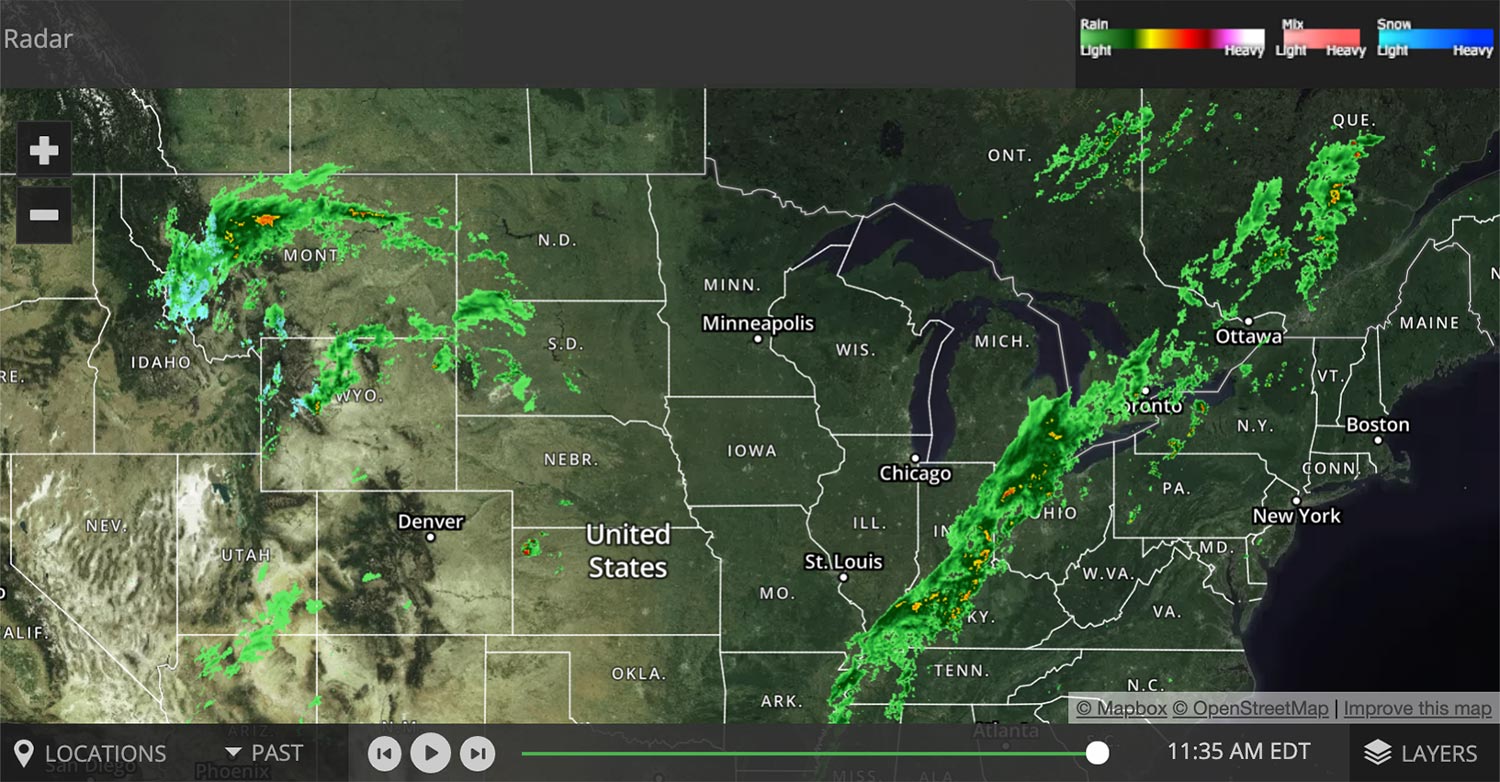
Max Web weather radar widget example
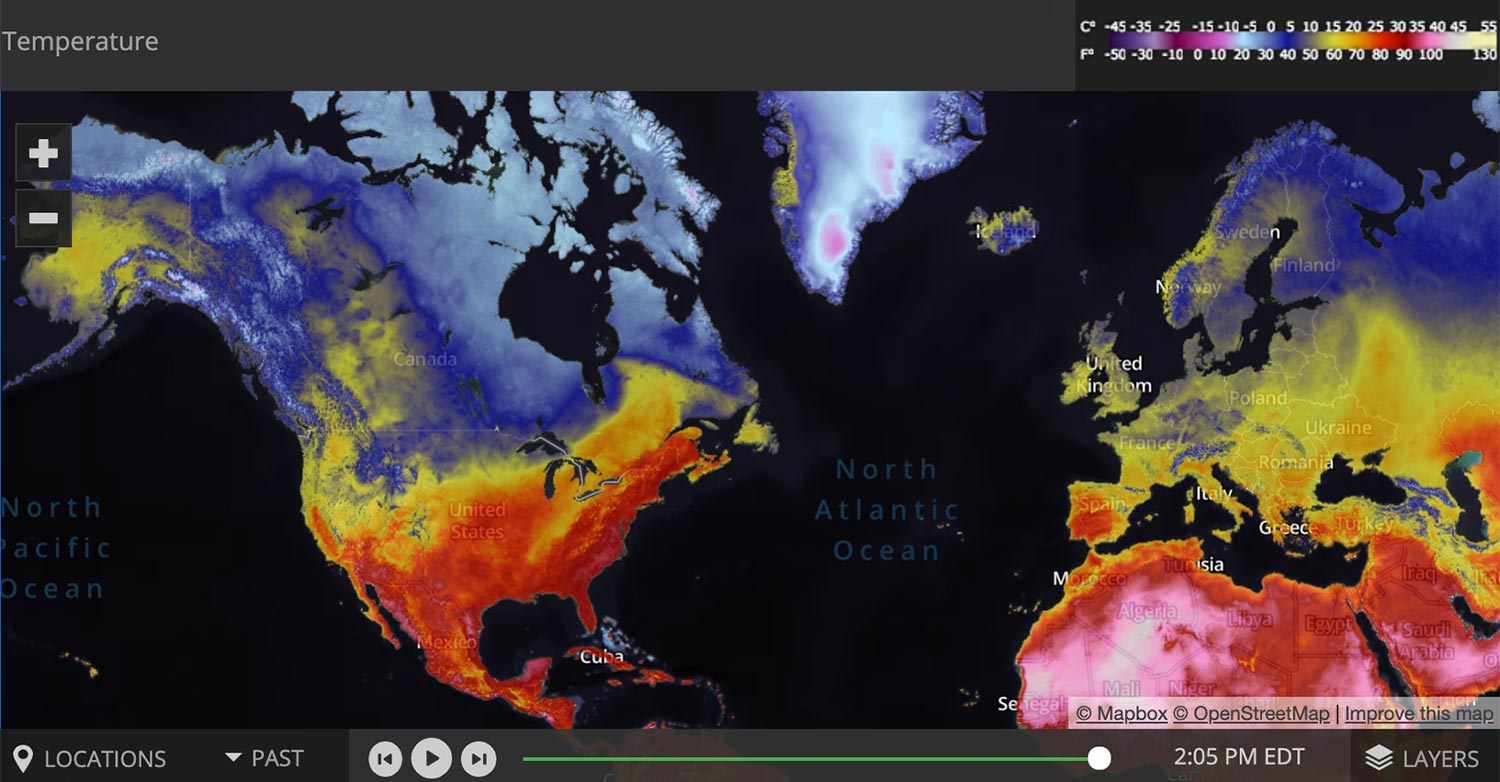
Max Web temperature reading widget example
Explore sample widgets
Experience the power of engagement with these sample interactive weather widgets and see static information come to life. Each responsive widget can be customized with the fonts, colors, languages, and icons you choose. Start with “Search” to localize the weather in each widget and start interacting.
Search
Search by city, ZIP code, or latitude and longitude.
Daily forecast
Configure custom weather icons, display a custom number of days or hours, and much more. Click to expand and display 12-hour day and night forecasts.
Weather map
Generate a full-featured, responsive-width, HTML5 weather map offering a high-value sponsorship opportunity, especially during severe weather events. Click on each weather icon to see more detail. Available icons: storm tracks, current conditions, earthquakes, wildfire detection, lightning, active tropical track, active model track, alerts, and more.
Current conditions
Offer a simple, snapshot view of real-time weather.
Hourly
Provide a detailed, up-to-date, expanded view of the day’s weather with customizable parameters on the back end.
Frequently asked questions
What is a weather widget?
A weather widget is a graphic that can be included in location searches, current conditions, daily forecasts, hourly forecasts, and even informative weather and traffic maps.
What is a weather radar widget?
A weather radar widget can include additional features on weather maps such as severe weather alerts, road-weather index, storm and hurricane tracking, earthquake location and intensity, fire-weather index and plotting, and lightning-strike locations.
How do I add a weather forecast widget to my website?
After licensing Max Web – Weather Widgets for your website, send an email to [email protected] containing a list of all web domains on which the widgets will be embedded. Once the TWC support team sets up your account, you can then add the TWC JavaScript and Weather Company widget tags to each webpage.
Do Max Web weather widgets work on desktop and mobile browsers?
Yes, Max Web’s widgets can adjust to fit most layouts, creating an engaging experience for both desktop and mobile browsers.
Are weather radar widgets accurate?
The Weather Company is the world’s most accurate weather forecaster overall, according to a study from ForecastWatch, Global and Regional Weather Forecast Accuracy Overview, 2021-2024, commissioned by The Weather Company.
Does Max Web require any hardware?
No. Max Web reduces the amount of hardware needed across markets, saving on cost and productivity by utilizing the cloud.
Does Max Web require hiring more staff or trained professionals?
No. While Max Web allows for customizable weather forecast website widgets, it is integrated into your organization’s existing Max toolkit, requiring no additional staff.
Do I need to learn how to use all Max products to use Max Web?
No. Max Web is a supplement to the Max ecosystem, so there’s only one system to learn, and all components integrate seamlessly with each other.
How do I reach The Weather Company Customer Support team?
For linear TV product questions, call 978.983.6350, email [email protected] or submit a ticket via The Weather Community.
For digital/mobile product questions, email [email protected].
Let’s talk
To learn more about how to leverage compelling weather forecast and radar widgets with Max Web, contact our media experts today.
Contact us