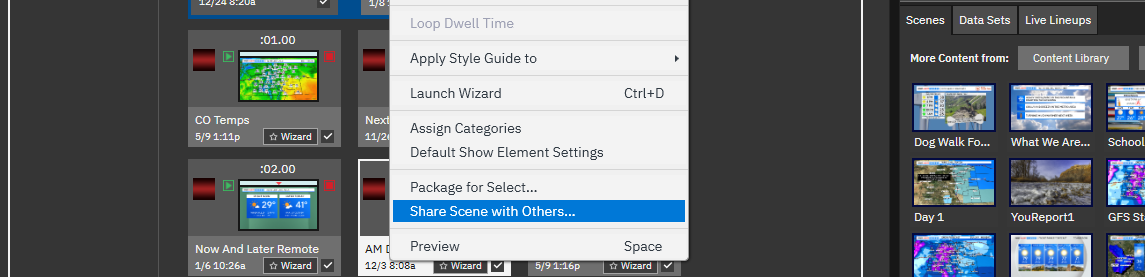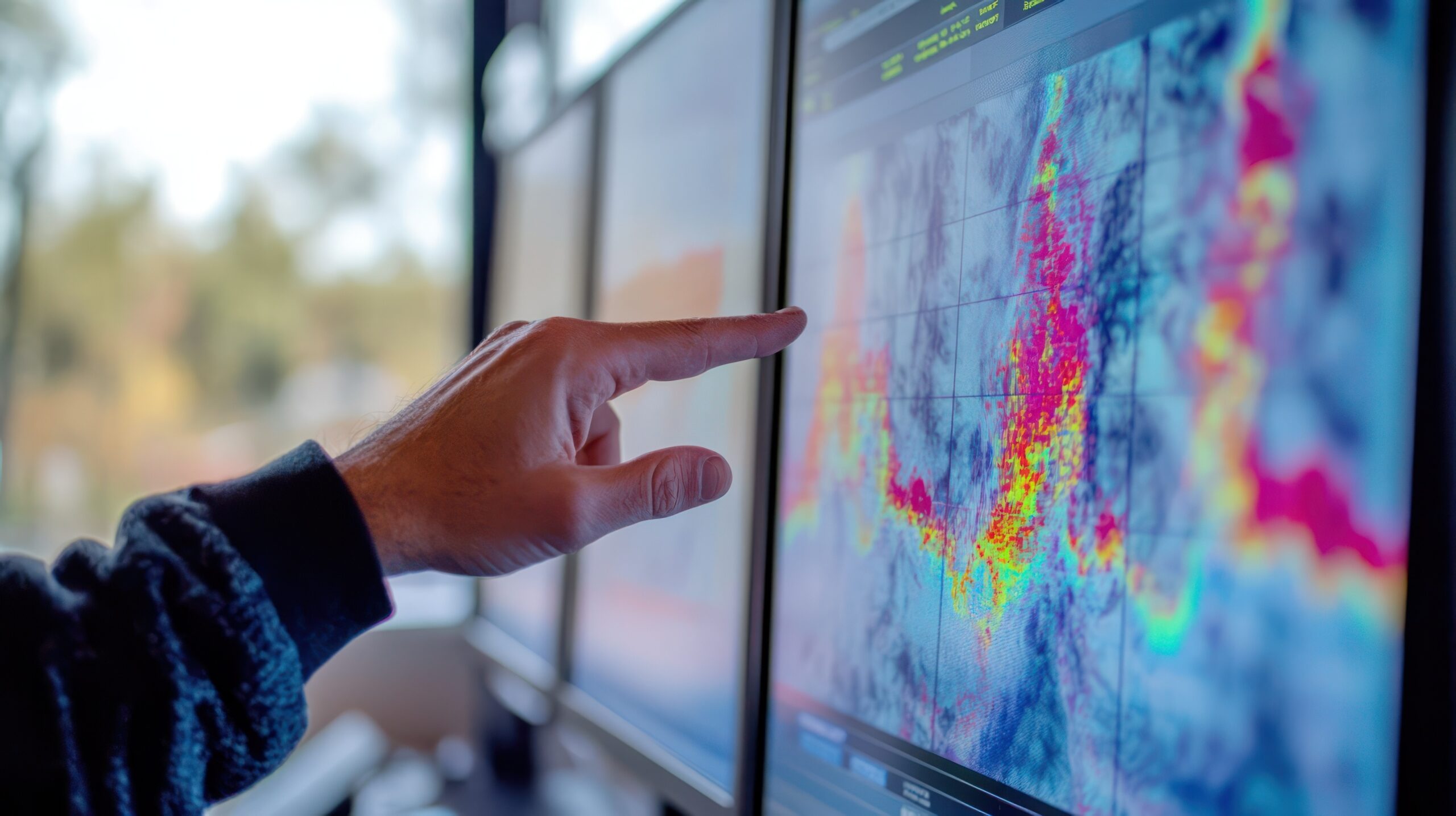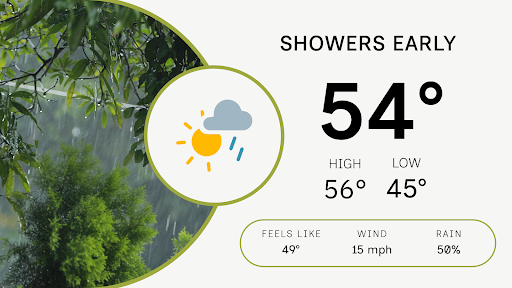Weather intelligence for the future: Crafting a strategic enterprise approach to changing environmental conditions
Continue readingSometimes you get a chance to improve on a process that was already pretty great.
That’s how I feel about content sharing with Max Cloud in comparison to downloading from a shared repository like The Weather Community. The community is a great resource for accessing graphics and scenes produced by The Weather Company and other Max users.
But when it comes to sharing digital media within your own station group, the functionality of Max Cloud is even better, significantly accelerating workflows and improving disaster recovery processes.
Here are two things to know about sharing in Max Cloud:
“Lockers” are folders and they make collaboration so easy
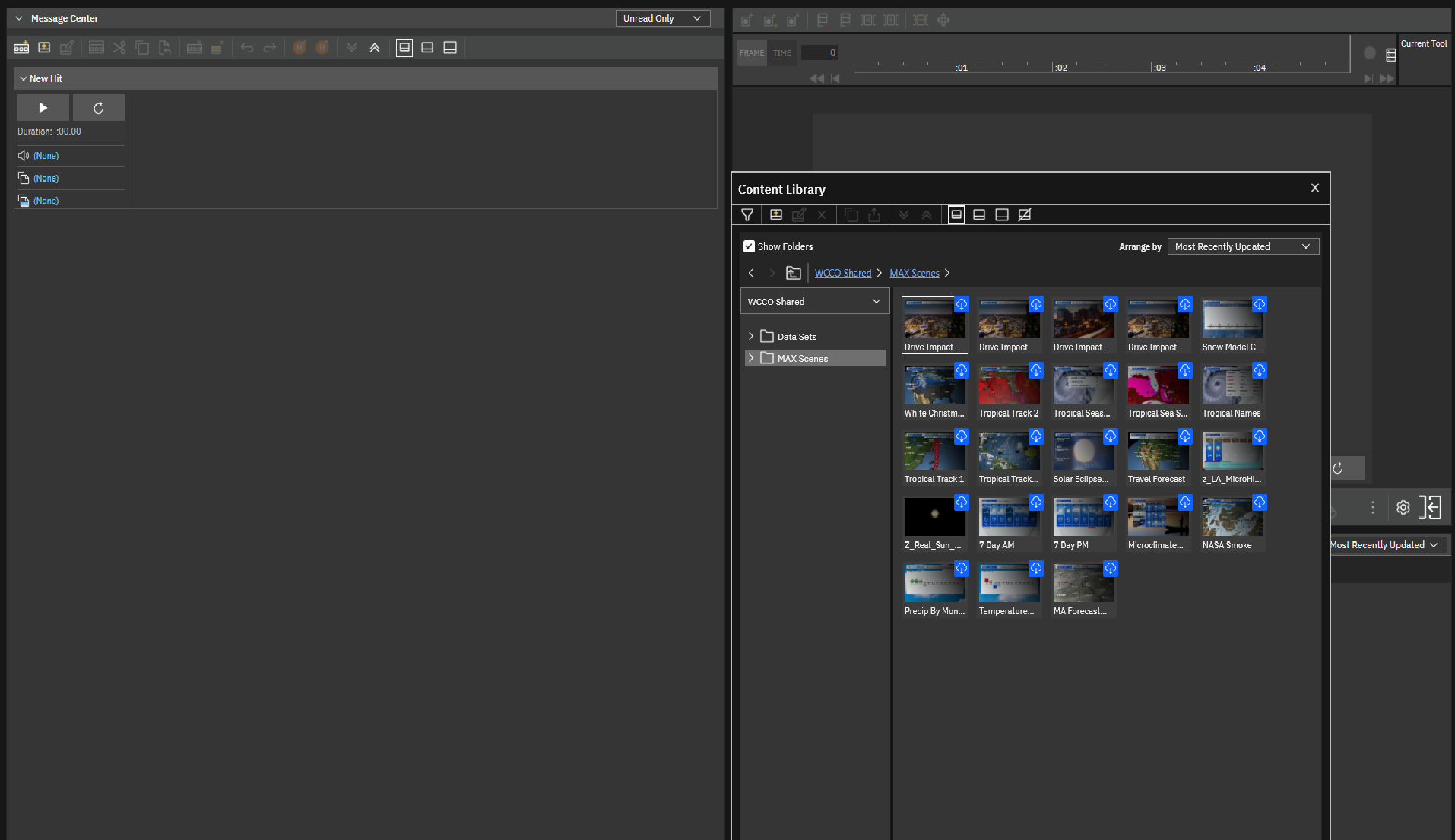
When you log into Max Cloud, you’ll see the various “lockers” representing different stations that have given you permission to access their scenes and other digital media.
For example, let’s say I need a car temperature explainer. I could find it in The Weather Community, download it, and import it into Max. Not bad.
But if another station in my group has shared an explainer in Max Cloud, I can just grab and drag it directly into a hit. Awesome.
(By the way, I hear that graphics in The Weather Community will eventually be available in a Max Cloud locker as well. Don’t tell them I told you).
To share your own content with other stations, you can right-click on any scene, choose the “Share Scene with Others” option, then click Save. That puts the content into a shared locker that other stations in the group can access.
Speaking of helping other stations…
Max Cloud lets you basically become another station
When you log on to Max Cloud, you’re given the option to choose both the station and the workspace you want to operate. This allows you to take control and fill in for other stations as needed, such as in an emergency or an outage, from your own workstation.
Keep in mind that you’re using all the other station’s digital media, banners, fonts, colors, etc. When you make changes to another workspace, those changes are saved.
Small differences for serious benefits
Aside from saying “lockers” instead of “folders” and a few subtle differences in the web-based interface, Max Cloud should feel familiar to existing Max users. There isn’t much additional learning you’ll need to get started. The user interface, for example, is more or less the same.
Max Cloud can help you break down the boundaries between stations and tap into the full potential of your colleagues across the group. While there are other benefits to cloud I haven’t mentioned here, our station has been on Max Cloud for several months and have found the collaboration tools to be the single greatest advantage.
Sharing in The Weather Community is great. Sharing in Max Cloud is even better.
To learn more about Max Cloud, contact us today.
Let's talk
To learn more about our professional weather and traffic software solutions for the media industry, contact our media experts today.
Contact us