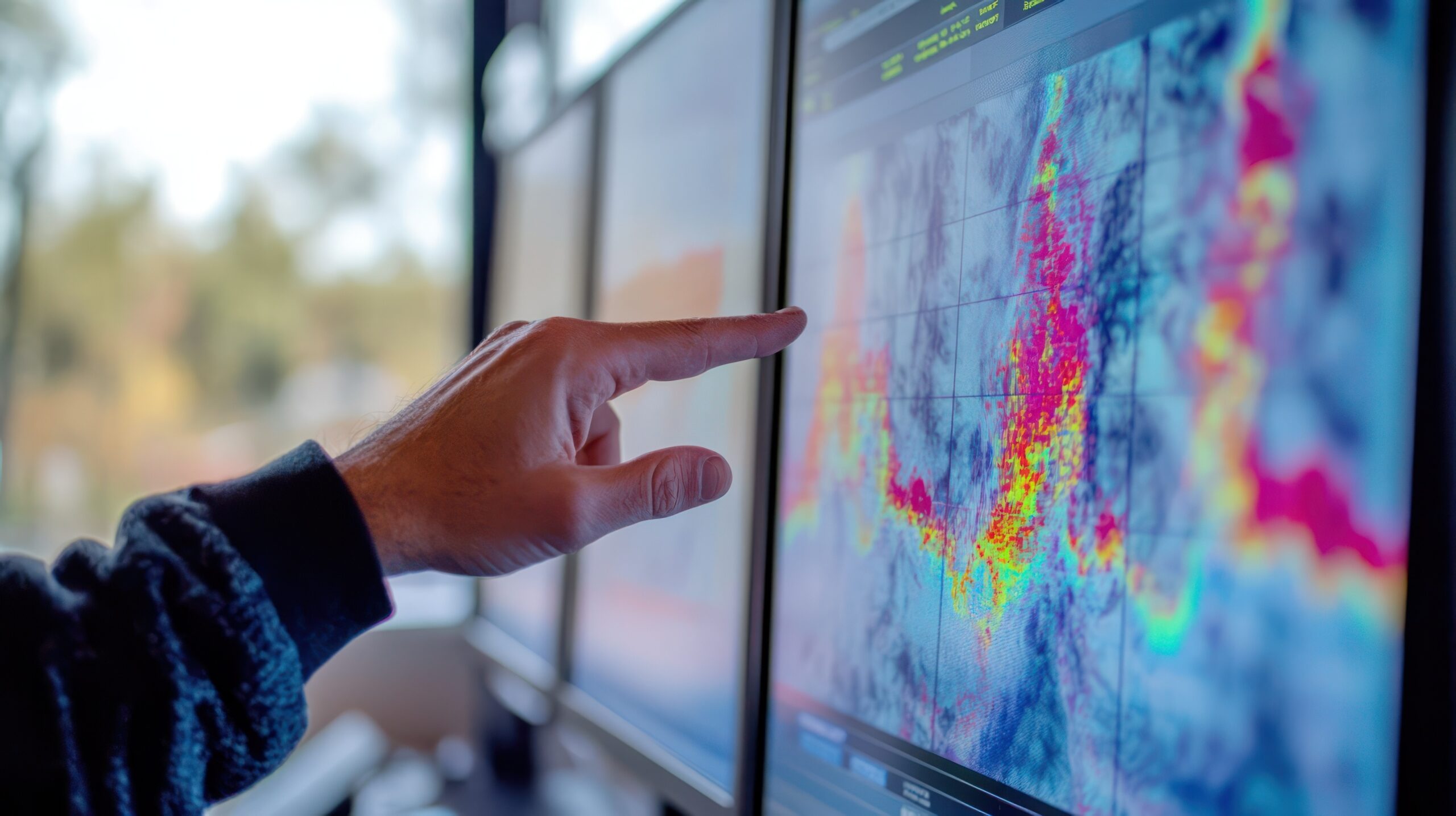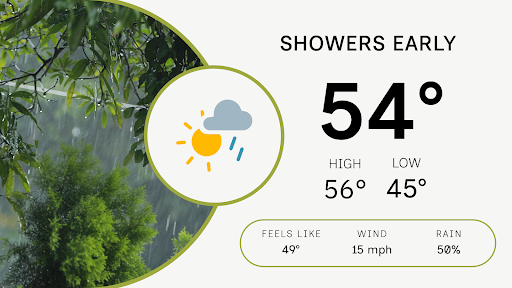Weather intelligence for the future: Crafting a strategic enterprise approach to changing environmental conditions
Continue readingContent reigns supreme in today’s competitive environment. Accelerating video production is becoming increasingly important in a world where networks are looking for ways to expand audiences and boost the value of their station. Cloud-based production can help stations create high-quality videos so that news and information can get to air quickly.
There are many ins and outs of cloud-based production. Read on to find out how implementing cloud tools can help your organization improve video content and reach more viewers.
Why is cloud video production important?
Cloud video production is changing the future of broadcasting. Not only is it a potential cost-reducing measure, but it also allows stations freedom in when and where videos are made.
In a highly competitive environment, standing out among rival stations has become more important than ever. Cloud tools allow stations to take viewers right into the heart of the story, while also streamlining the video production process. Overall, as stations hope to remain competitive, cloud video production will become a necessary part of a station’s toolkit in the future.
What is cloud-based production?
Cloud-based production is a unique and innovative solution that allows broadcasters to create and publish studio-level videos from virtually anywhere, at any time. The right broadcast news production tool won’t require advanced training, allowing anyone to use the solution. The solution should be browser-based, making it easy to add to an organization’s tech stack without IT or engineering support. It should also allow users to format and size videos for specific platforms while creating visually compelling graphics.
Benefits of cloud-based video production
There are numerous benefits for broadcasters looking to invest in a cloud-based video platform. These are included below:
1. Accelerate video production and respond to breaking news and weather alerts quickly.
When news breaks, teams need to move fast. The best way to grab viewer attention is to be the first to publish essential information. Fortunately, cloud-based video production tools accelerate video production and remove common roadblocks such as needing team members in a set location. Kurt Rao, CTO of TEGNA, noted that his organization was looking at how they could provide “the best consumer experience, the best customer experience, and the best employee experience.” He said that “when you apply that to the news side of the house, weather is a very critical component.” Since weather affects every aspect of our lives, this content drives engagement across all platforms. Ashton Altieri from CBS Colorado also noted that audiences averaged 30 minutes or more when consuming weather content on their OTT platforms.
However, speed is critical when providing breaking news and weather alerts. Viewers expect up-to-date and reliable information when consuming this kind of content. The right tool can help teams get to air faster through accurate weather information and pre-created templates that can be accessed via the cloud.
Another severe weather product leveraging the cloud is Max Alert Live. Its command-and-control center is in the cloud which allows you to send out severe weather alerts from anywhere with an internet connection. You can also view the current situation, choose trigger conditions and control the video output.
2. Create videos from anywhere.
Cloud-based production tools make it possible to create videos without specialized training or clunky equipment. Team members can create videos at the office, or even remotely, without the regular setbacks that other production tools have. All they need is an internet connection to connect to the cloud. Remote broadcast production tools make it easy for teams to be flexible to better report on weather or the news.
Additionally, with new channels, such as OTT, stations are required to produce more content than ever before. With a cloud-based solution, teams can create more videos from any location to engage with audiences across platforms.
3. Showcase experts.
Add more value to your broadcasts by bringing in and showcasing relevant experts at the click of a button, whether the coverage is about a traffic or weather event. All experts would need is a mobile phone or laptop and cellular service to join the conversation. Experts add more depth to your broadcast storytelling and can boost loyalty among viewers.
In today’s news cycle, misinformation is top of mind for viewers. According to one study by Deloitte, more than 70% of US consumers are concerned about “fake news”. By featuring experts, your station can continue to build credibility with viewers, while providing more value.
4. Easily monetize video content.
In addition to adding value to your broadcasts and providing more information for your viewers, cloud-based production tools allow you to feature partners and monetize your broadcasts effortlessly. Through video theme customization features, a partner logo can easily be selected and placed within the video without specialized video editing tools. For native sponsorships, partners can be brought in during relevant news stories or to feature context. For example, a local hardware store could explain shoveling best practices and feature its sale on shovels prior to a snowstorm.
5. Reduce costs.
It used to be true that creating high-quality news video production was expensive. Teams needed a video crew, specialized equipment, and a production team who could cut, edit and publish videos. With cloud-based production tools, broadcasters can reduce costs for organizations without sacrificing professionalism or quality. Teams also benefit by reducing the amount of duplication. If a station in California is covering the wildfires, other stations within that group can leverage that reporting.
6. Collaborate across stations.
Promote collaboration between stations within the same station group by encouraging cross-channel video production. Cloud-based production tools make it easy and quick to do so, without sacrificing quality or struggling with complex features. Expertise can then be leveraged more effectively across the organization, to reduce duplicate effort, while creating better stories. Meteorologists can simultaneously work together in regional workgroups or even fill in for one another as needed. Max Cloud allows for low-friction content sharing and distribution, enabling virtually any producer, designer, or -meteorologist to contribute to shows for multiple markets. This feature is especially valuable during long-duration severe weather, blizzards, or tropical events where any meteorologist can contribute scenes or coverage to the impacted market.
Kurt Rao of TEGNA noted that they are pushing to the cloud to improve collaboration between meteorologists and to increase the quality of their reporting and graphics. TEGNA has focused on this since they are “a big believer that weather brings audiences in.”
Additionally, if station groups were to go off air due to inclement weather or power outages, viewers can still receive updates without much interruption. Stories can be backed up to the cloud, so that they can still get to air.
7. Benefit from a secure environment.
Researchers found that the number of ransomware and backdoor attacks made up 38% of cyberattacks in 2022. With cloud-based solutions from The Weather Company that are deployed on the IBM Cloud, teams have greater protection against attacks, due to strict The Weather Company security protocols. While on-premises solutions may also be susceptible to data loss, The Weather Company features automated recovery features. Gartner and Forrester have also recognized IBM for delivering industry-leading governance through its cloud solution.
What are the limits of cloud video production?
The limits of cloud video production depend on what a station puts into it. In this case, cloud video production can be limited by how much a station puts into understanding the software. While most cloud products are easy to use, there’s still a new operating system to use that may take time to fully understand. However, when a team member becomes fluent in using the system, productivity and production become streamlined.
Best practices for cloud video production
Curious about how to start producing videos in the cloud? Here are a few best practices we recommend:
Simplify cloud production with easy-to-use tools
The best way to leverage cloud-based video production is to make it easy to access. While there is a time and place for high-end video production, breaking news and weather updates should be easy to produce, so they can get to air quickly. Producing these videos shouldn’t require an advanced degree or mastery of complex tools and technology.
With this in mind, look for ways to simplify the broadcast workflow with easy-to-use tools that anyone on your team can master.
Leverage templates in your videos
To enhance broadcast recognizability, videos should be consistent and visually appealing. Fortunately, good cloud-based video production tools make it easy to guarantee this by optimizing banner and color settings that you can choose from and apply to every video you create.
The best cloud-based production tools make it easy to adjust presentation settings to suit a specific video without sacrificing brand consistency. To create a new story, populate it over one of the existing broadcast templates in the tool.
In addition to ensuring recognizability, this is an effective way to eliminate frustrating roadblocks and be the first network to publish accurate breaking news.
Create dynamic content
To keep viewers engaged, it’s important to not just tell a story, but draw it out for them. Put your viewers amid the news, rather than just talking to them. This can be achieved by using graphics, 3D models and other augmented reality tools.
Producing an engaging video can help you build a relationship with your viewers, increasing viewer retention and loyalty across your newsroom.
Cloud video production case study
WVEC-TV put cloud production to the test when using the Max Ecosystem to assist their sister station, WTSP in Tampa, during Hurricane Ian. This hurricane resulted in USD 50 – 60 billion in damages and was the second-largest insured loss in the United States. Because WTSP viewers depended on weather updates to make decisions, it was important for this station to stay on air.
WVEC-TV used their Max systems to load a “streaming” workspace so that their station could have looped, streaming coverage of the hurricane if WTSP needed it. WVEC also shared several tropical graphics through the TEGNA shared locker for WTSP to use. As a result of the cloud production tools afforded by Max Cloud, meteorologists were able to collaborate between sister stations to maximize value and output, while keeping the Tampa station on-air to deliver vital updates.
Video storytelling from the cloud
If you’re looking for a way to improve your video storytelling practices, investing in cloud-based production tools is an excellent way to do it. Tools like Max Velocity, Max Cloud and Max Alert Live can help broadcast teams produce high-quality video content, send out timely alerts and create consistent, attractive content every single time, no matter who produces it or where it’s produced.
Frequently asked questions
Cloud video production uses browser-based tools in order to help stations bring their videos to the cloud. This allows professional videos to be posted from anywhere at any time.
Yes, the cloud allows videos to be stored prior to uploading, depending on the amount of space a station has.
Cloud-based video production has allowed streaming to be on the move. No longer is there a requirement to be stationary, but rather newscasts can be on the go to reflect and engage the audience watching it.
When searching for a cloud provider, it is important to find a cloud video streaming service that complies with security standards and privacy regulations. That helps ensure that your videos are secure and safe from malicious actors.
Let's talk
To learn more about our professional weather and traffic software solutions for the media industry, contact our media experts today
Contact us