Weather intelligence for the future: Crafting a strategic enterprise approach to changing environmental conditions
Continue readingI never dreamt that I would be part of any software or tool development. But here I am helping to create Max Velocity, a new browser-based video production tool that enables you to create and publish ready-for-air videos from virtually anywhere using just your laptop.
There are plenty of applications for a tool that enables more people at your station to tell stories, regardless of their skill level or location. But in my opinion, Max Velocity is particularly valuable for its ability to allow you to produce weather hits or interview segments, even when you’re not in the studio. We are truly just beginning to find more ways to use it, from the possibility of remote severe weather coverage to developing longer form content for all platforms.
And because I’m an insider, I’m full of helpful tips. You can thank me later.
Tell a new story
Every time you create a Story in Max Velocity, you’re able to adjust the presentation settings to best fit that specific video. This is great because you can set up Stories as templates for different types of video and re-use them later. I currently have four different Stories set up that I can utilize depending on what I need.
In Presenter Setting, you can also enter and save your unique mic and video sources for the computer you’re currently using. That means if you switch between computers, you don’t have to update your settings every time. A customizable sidebar allows me to enter and toggle which elements appear on screen, such as the title, subtitle, credits, lower third and logo. You can also choose to include none of those options and let your control room handle it when your video goes to air.
Make your guests feel welcomed
When I have an interview scheduled, I’m able to grab the link from Max Velocity and email it to the person with whom I’ll be speaking. When they click on that link, it brings them into my Max Velocity window where they’ll see both my camera feed and whatever I’m showing in the presentation, even if they’re joining from a smartphone. This is a great way to give your guests prompts, keep them on time and transition to content you may be using in other segments (from story to weather).
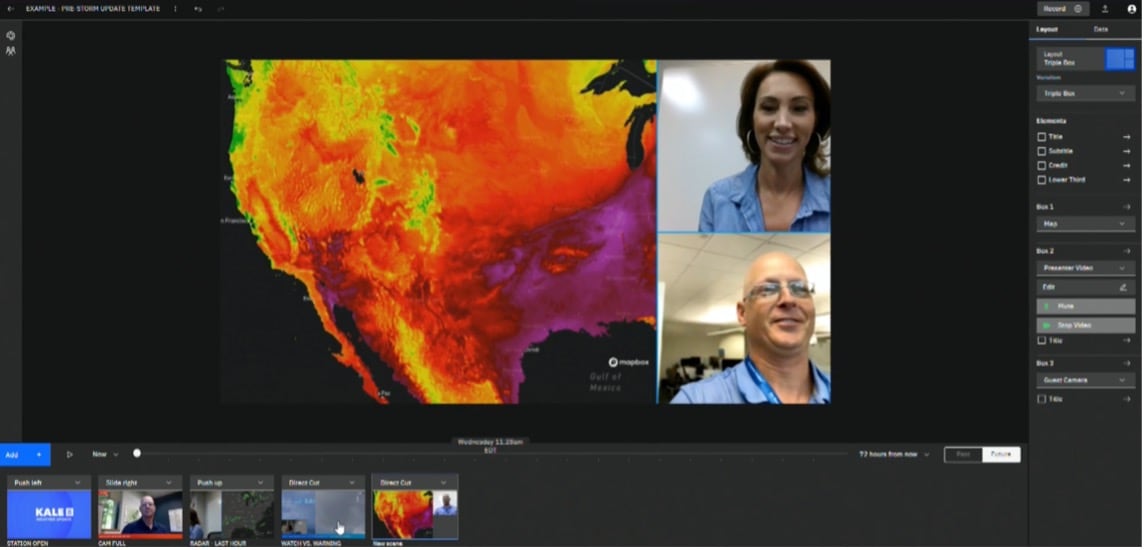
The power is in your hands
Everything in Max Velocity is controlled from your web browser on your desktop or laptop. You can choose to show maps along with both camera feeds or switch to solely your guest’s video to immediately see what they’re seeing. You can also add scenes to the bottom of the dashboard so you can easily flip between graphics on the fly during the presentation.
Switch between different map styles with the click of a mouse and select layers such as what the weather feels like, cloud cover, precipitation, temperature and more. You can also export directly from Max to seamlessly incorporate information from platform to platform.
After the interview, Max Velocity enables you to publish directly to the web instead of going through your control room. Or you can drop your video file from your device directly into your station’s video vault.
I’m kind of a big deal around here
The process of helping to develop Max Velocity has been fascinating. I suggest a new feature for Max Velocity and a week later– voila!–it exists.
The sky’s the limit for this new tool. I can’t believe how quickly it’s gone from a concept to a product that I can’t wait to show my news director and use myself.
To learn more about Max Velocity, contact us today.
Let’s talk
To learn more about our professional weather and traffic software solutions for the media industry, contact our media experts today.
Contact us






